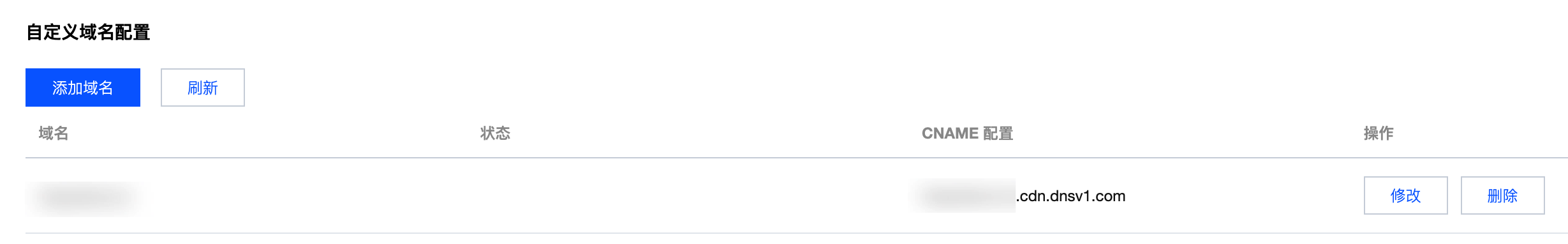起因
之前博客都部署在腾讯云的 CloudBase,以按量收费的方式,每个月都有一些免费的流程和 CDN,我的博客完全用不完,每月就只需要几毛,基本不用花钱。🫣
除了偶尔会无法推送成功之外,国内访问速度相当快,毕竟部署在国内。
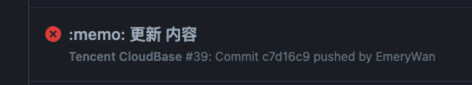
但是最近改了付费方式,先买套餐,超出再进行按量收费。🤔
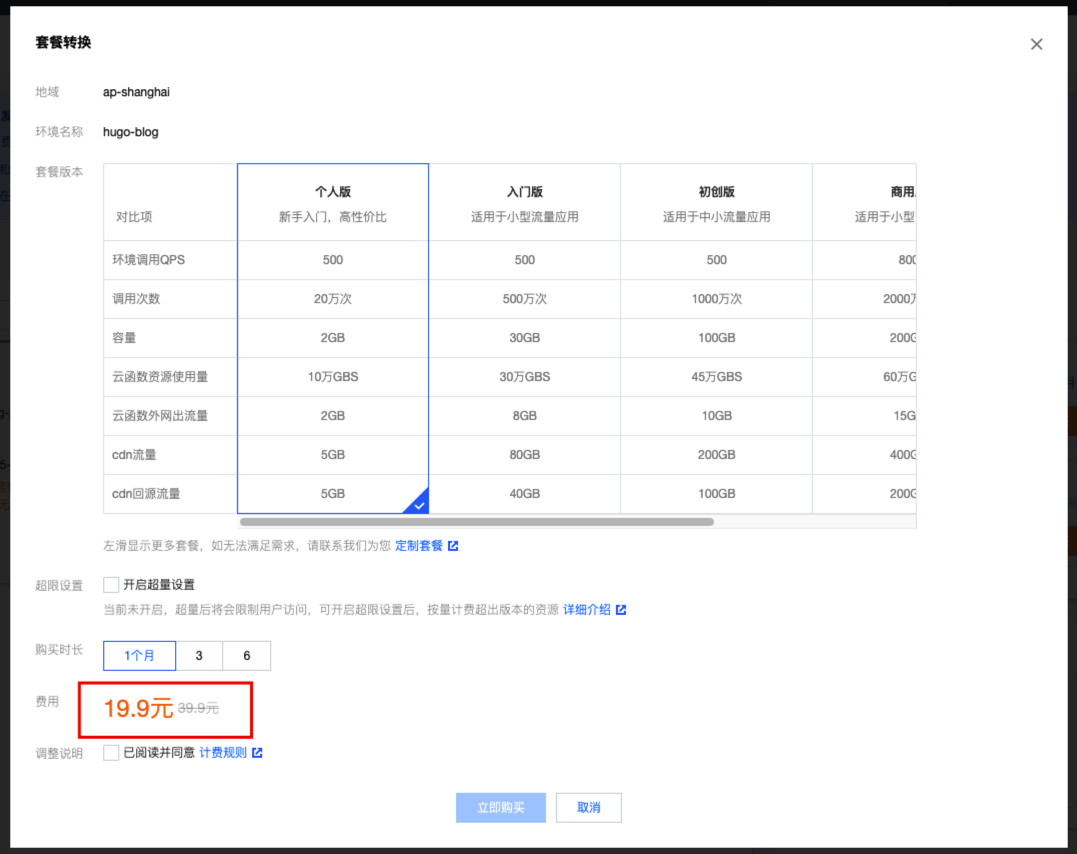
虽然 CloudBase 可以部署完整的项目,但是我只需要托管一点静态页面,最低正常价 39.9 每月,到时候买这个套餐不如直接买个云服务器。果然白嫖是不可能一直白嫖的。🫠
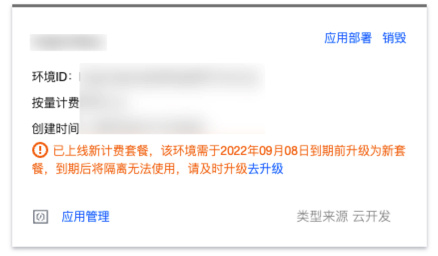
流程
腾讯云中还有专门托管静态页面的服务 Webify,类似于 Github 中的静态页面服务,费用相较来说挺低的,这里打算把博客迁移过去。
在部署模板里面,只有一些前端框架,没有 Hugo,所以这里利用 Github Action 编译成静态页面后,推送到其他分支/仓库,再托管这些静态代码。
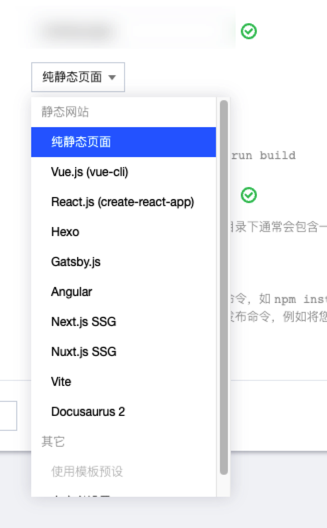
推送到 Github 其他分支的静态页面,还可以再托管一个 Github Page 做备份。
流程大致为:
Hugo -> Github Action -> 静态页面 -> 腾讯云 Webify 拉取静态页面 -> 部署
- 添加 workflows
这里是选择推送到另外一个仓库,因为在 Webify 服务里,没找到怎么更换部署分支,直接用了默认分支。
| |
- 新建应用
云产品 - Web 应用托管
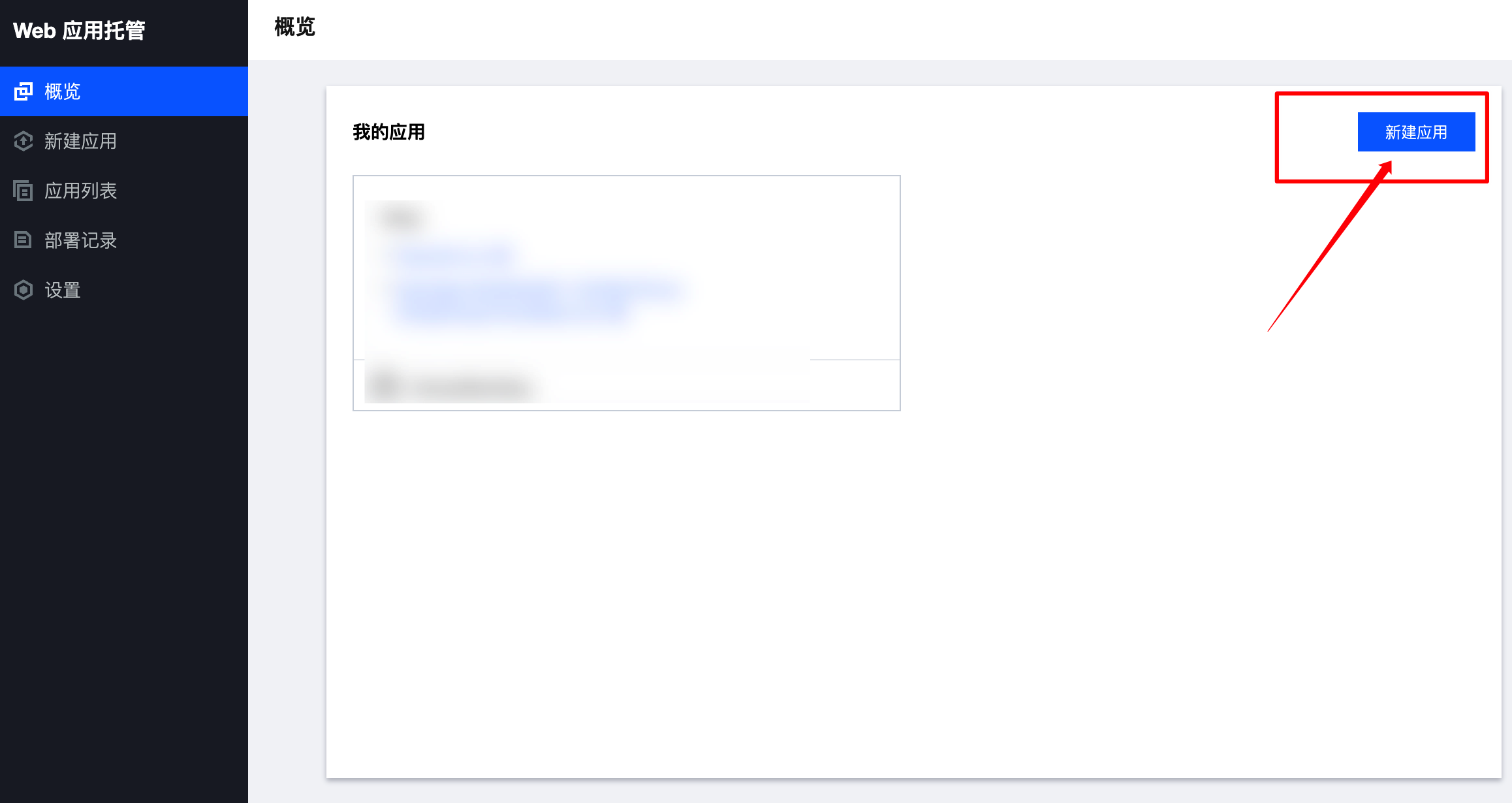
选择需要托管的仓库就可以了,下一步就行了。
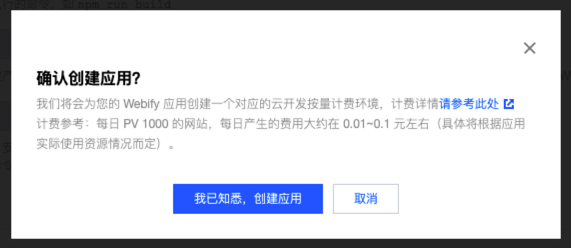
自定义域名,也是可以使用免费 CDN 的 🫣 ,只是没有一些高级功能,设置防盗链什么的,作为国内的服务,已经很不错啦。这个再改计费方式,就打算直接用 Vercel 了。😂